
OG SCAN?
OG Scan is a 3D foot scanning application designed for capturing precise measurements for custom footwear, orthotics, and AFOs (Ankle-Foot Orthoses). It helps streamline the ordering process by providing accurate digital 3D scans that can be sent directly to manufacturers or labs for production.
- Download the OG Scan App from the Apple App Store using the link (which is available on request.)
- Use your unique Lab ID (Available on Request) to register. Your team members will need the same Lab ID to sign up and place orders.
- Create a new patient (PT) profile or select an existing one.
- Choose AFO (Ankle-Foot Orthosis) for foot scanning.
- Scan both feet and foam boxes to capture accurate measurements.
- Take necessary photos and videos for reference.
- Complete the order form, ensuring all required details are included.
- Once everything is confirmed, upload or email the scanned data and order details to OrthoGenix for processing.
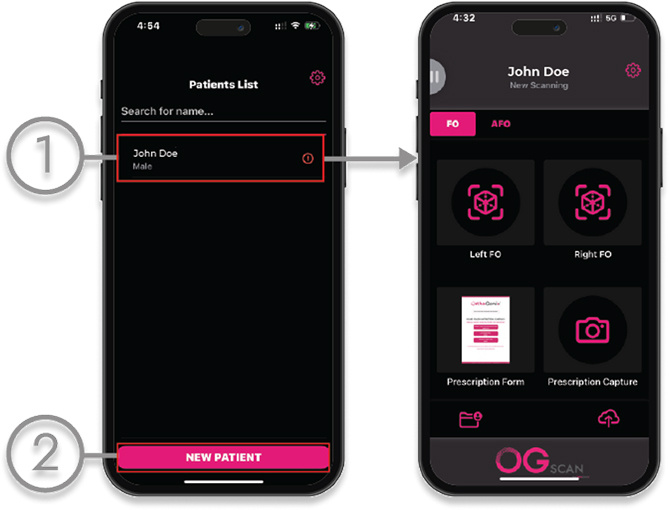
Create a new patient profile and enter all necessary details.
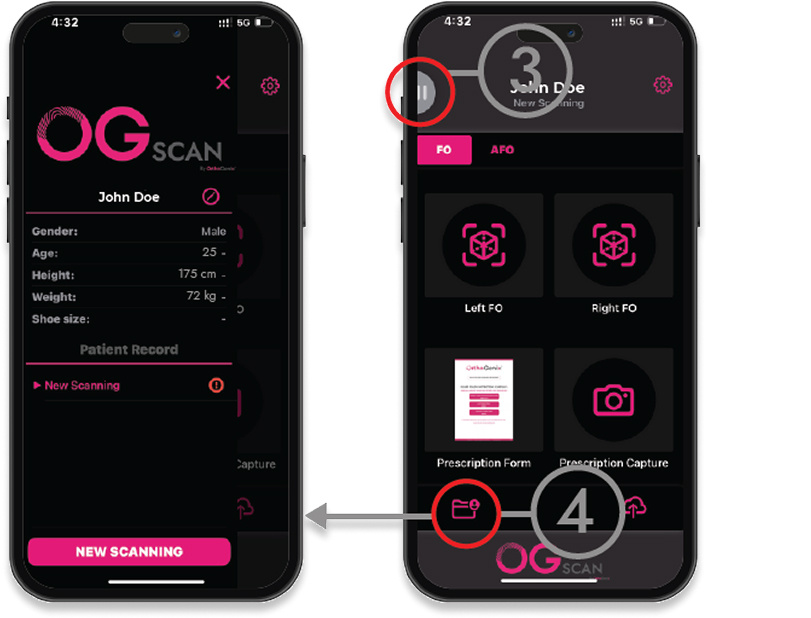
Start a new scan: For custom footwear, scan both the AFO and FoamBox; for custom insoles, scan either the FoamBox or AFO.
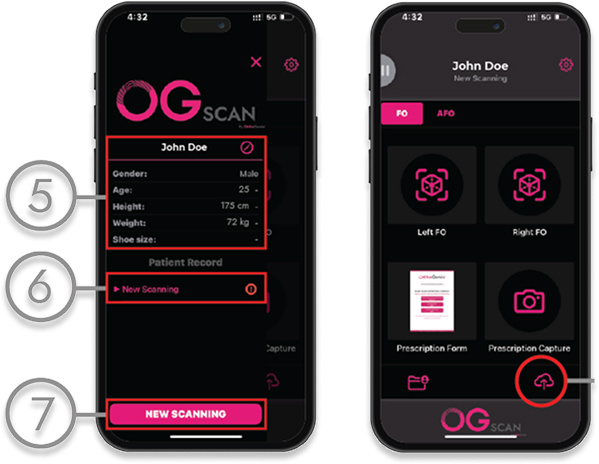
Take photos and videos of the patient's foot for reference.

Fill out the order form with all the required details. and Submit the data using the cloud icon at the bottom right of the screen or email it to us.
For iPhones, models X through 15 are suitable, though iPhone 13 is discouraged for AFO scans due to its sensor quality.
Contact Us
Create a new patient profile and enter all necessary details.
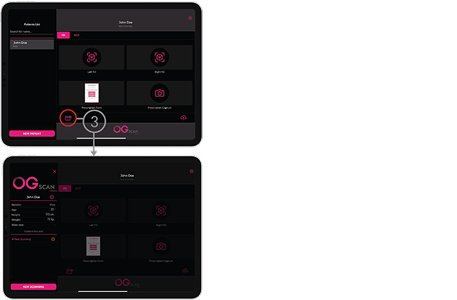
Start a new scan: For custom footwear, scan both the AFO and FoamBox; for custom insoles, scan either the FoamBox or AFO.
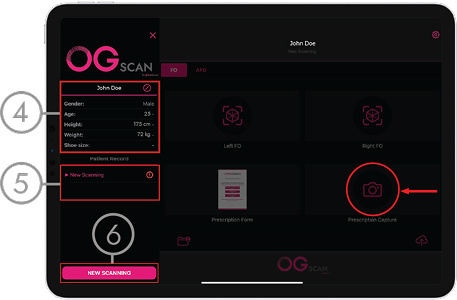
Take photos and videos of the patient's foot for reference.
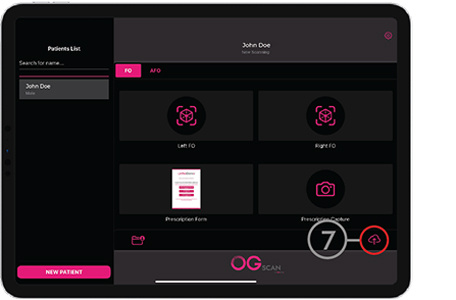
Fill out the order form with all the required details. and Submit the data using the cloud icon at the bottom right of the screen or email it to us.
iPad Pro (2018 and later) is strongly recommended for the best user experience and scan accuracy.
Contact Us
OG SCAN
 Advanced 3D Scanning Technology
Advanced 3D Scanning Technology
 Faster Turnaround Time
Faster Turnaround Time
 Error-Free Measurements
Error-Free Measurements
 Seamless Integration with OrthoGenix
Seamless Integration with OrthoGenix